Greenwich Emotion Map - Christian Nold
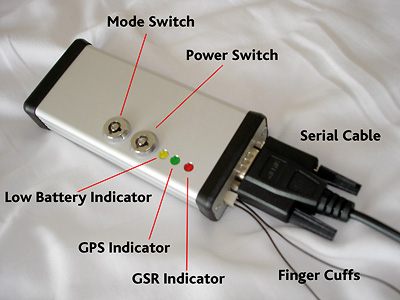
Tools
The image above shows one of the Bio Mapping devices that the participants wear when they are going for a walk. But there are also simpler ways to join in!
All you need is a computer with an internet connection.
I recommend you download Google Earth which is available for both windows and mac. The you
can then open the following file to view the most
recent Greenwich Emotion Map
Greenwich Emotion Map Network
Link (1k)
Within the program you can easily create your own
annotations and email them to me.
If you have a GPS unit there is a tiny freeware
program called G7towin that is very useful for up and downloading data.
I can also recommend the brilliant GPS
Visualizer website for making maps.
On the same site there is also a really useful way of
converting between geo data formats using GPS
Babel.
If you have any questions about these technical issues
email:
christian@emotionmap.net
---------------------------------------------------------------------------

This work is licensed under a
Creative Commons Attribution-NonCommercial-ShareAlike
2.5 License.
The CSS is adapted from an
Intensive
Station template
Last Updated 19.05.06
-----------------------------
A high quality MPEG4 video of the Greenwich Emotion Map is available to download
-----------------------------
The Greenwich Emotion Map is now complete and There are two ways to view it:
1 If you have Flash then you can view a zoomable map on this page
2 If you have Google Earth then you can view a 3D interactive version by opening this network Link